Open Outlook, input email address and click continue

Input password and click Show more

After you click show more, more options will appear
*UNCHECK use recommended settings
&
Input the following
IMAP INCOMING SERVER: business80.web-hosting.com
PORT: 993
SECURE CONNECTION TYPE: ssl/tls recommended

Scroll to the bottom and input the following
SMTP USERNAME: use email address
SMTP PASSWORD: use email password
SMTP OUTGOING SERVER: business80.web-hosting.com
PORT: 465SECURE CONNECTION TYPE: ssl/tls recommended
Click continue
Click continue again
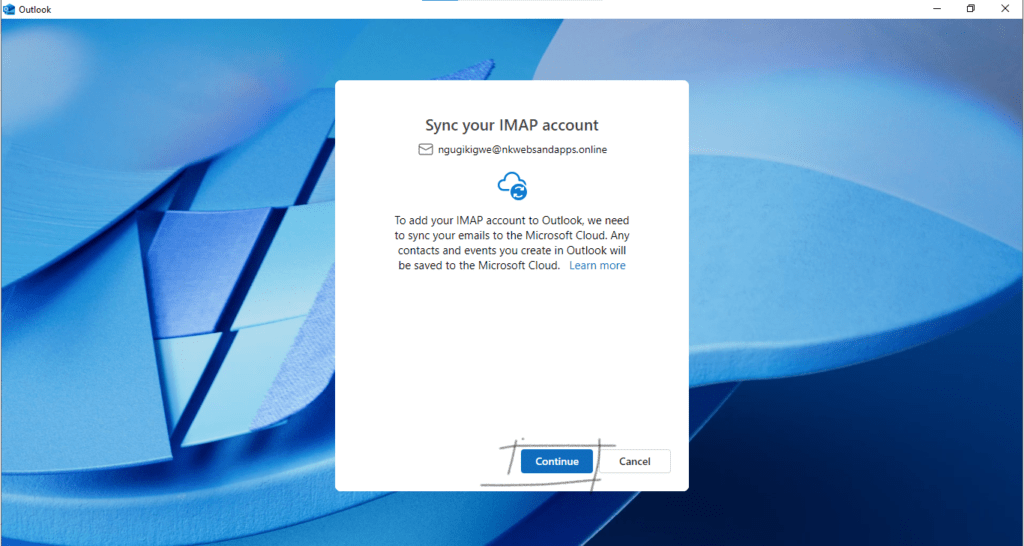
Follow all the prompts and you are all good to go.
